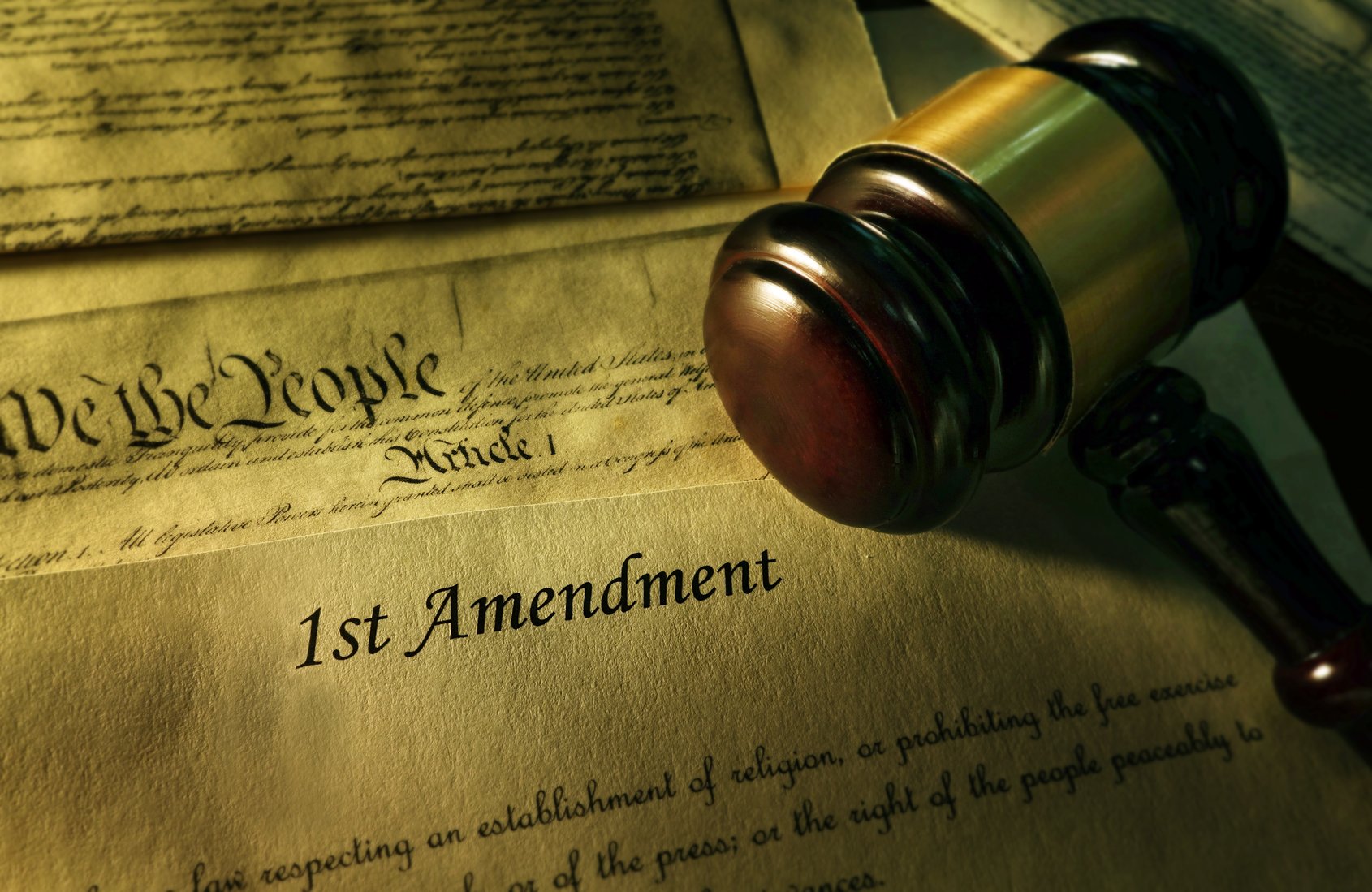Since it’s Friday and hardly anyone reads this between Friday and Sunday, I’m doing this for my own benefit.
This is a call to all blog software developers. You may think that your blog software is the greatest, but it’s not. What we need is some standards across all blog software platforms.
Importing and Exporting: Stop locking people into your software. You may think that people would never stop using your software, but there’s always another software around the corner that just might be better than yours. Since most blogs will import entries from Movable Type, I think they should all export in the MT format as well. Right now, I’m stuck in WordPress. Not that there’s anything wrong with WP, but I just don’t like being tied into one software format. I’ve tried the WP to MT export scripts, but so far, I have yet to get one to import properly.
Subscribing to comments: When I leave a comment on someone else’s blog it’s nice to receive an e-mail when someone else replies to it. A lot of blog developers think this is unnecessary and an RSS reader should be used instead. That’s all well and good, but only a small minority use RSS readers. Plus, I don’t want a line in my RSS reader for each comment I’ve subscribed to. I’ve left thousands of comments on hundreds of blogs. I don’t want a line on my RSS reader for each of those comments that I’ve left. This is a standard feature on PMachine and Serendipity. A plugin is available for WordPress. There used to be one for MT but since they went to 3.0 I don’t know.
Permalinks: The URL’s to blog entries should be uniform so when someone moves from one platform to another, their URL’s will stay the same. Personally, I think WordPress’ URLs are the best. It goes domain/archives/date/entry-title. Seems simple enough to implement.
Toggle options: While the developers may think something is a great option or feature, the user may not. Since I’m not a PHP or Perl guru, I would rather just click a button to turn a function on or off and not have to alter any code. For example, in WordPress, if you want a pop-up comment window you have to remove part of the code. Granted, it’s labeled real easily within the code, but I’d rather not mess with the code. In Serendipity, trackbacks are automatically pinged whether you want them to be or not. To turn it off, you have to alter the code. While I may be comfortable doing that, someone else may not be.
Not that any of these platforms are bad, with the possible exception of MT 3.0, but I just think there should be some kind of blog industry standards. Trust me, if I had the time to learn how to write scripts I would at least try to develop my own. (Hmmmm. TrenchBlog? Trenchpress? Movable Trench?)